A Method to Improve Application
A Method to Improve Application
Even after the introduction of Android Runtime (ART) in the latest release of Android Lollipop, Android Operating System still struggles in areas such as application launch time, especially during sluggish or memory crunch situations. When a new application is launched in a sluggish condition, low memory killer (LMK) gets initiated in order to free some memory by killing the already running applications. The current LMK approach kills application based on how recently it was used. This approach does not consider various other user scenarios such as how frequently the application was launched or how important that application is to user. In our proposed solution, we aim to improve user experience by reducing or removing the delay at memory crunch situations with efficient use of LMK.
Market share for android smartphones have been increasing exponentially day by day. With this increase in numbers of phones sold every year, even the demands for a better quality of the android phones are increasing in the competitive market. To meet the high expectations of users, companies are putting good amount of efforts in the improvement of hardware as well as software. While smartphone hardware market is already saturating to an extent, there is a lot of scope for improvement on software design on top of Google’s stock Android for better user experience. As far as user experience is concerned, application launch time is one of the most important performance parameter for any smartphone device. In general, due to the usage of many applications, a good amount of RAM gets consumed resulting in phone sluggishness. This sluggishness is very much visible to the user especially when a particular application, which user wanted to re-use, is already killed by LMK. In our proposed solution, we intend to provide a better user experience by improving LMK’s algorithm based on user’s usage of various applications. Thereby, enhance user experience by decreasing application launch time of favorite applications.https://codeshoppy.in/
Even after the introduction of Android Runtime (ART) in the latest release of Android Lollipop, Android Operating System still struggles in areas such as application launch time, especially during sluggish or memory crunch situations. When a new application is launched in a sluggish condition, low memory killer (LMK) gets initiated in order to free some memory by killing the already running applications. The current LMK approach kills application based on how recently it was used. This approach does not consider various other user scenarios such as how frequently the application was launched or how important that application is to user. In our proposed solution, we aim to improve user experience by reducing or removing the delay at memory crunch situations with efficient use of LMK.
Market share for android smartphones have been increasing exponentially day by day. With this increase in numbers of phones sold every year, even the demands for a better quality of the android phones are increasing in the competitive market. To meet the high expectations of users, companies are putting good amount of efforts in the improvement of hardware as well as software. While smartphone hardware market is already saturating to an extent, there is a lot of scope for improvement on software design on top of Google’s stock Android for better user experience. As far as user experience is concerned, application launch time is one of the most important performance parameter for any smartphone device. In general, due to the usage of many applications, a good amount of RAM gets consumed resulting in phone sluggishness. This sluggishness is very much visible to the user especially when a particular application, which user wanted to re-use, is already killed by LMK. In our proposed solution, we intend to provide a better user experience by improving LMK’s algorithm based on user’s usage of various applications. Thereby, enhance user experience by decreasing application launch time of favorite applications.https://codeshoppy.in/
In Android operating system, there are two ways in which an application can be launched. First, zygote can be forked to create new application process when the process is not present n the background. Second, resume a process already present in background [1][2]. Depending on whether the process is being forked or resumed, the launch time of an application changes. Application’s launch time is defined as the time it takes from the moment the user touches the icon to the moment the application’s activity shows up on the screen. The Table 1 shows the 1st launch (forking) and the 2nd launch (resuming) of various application collected from Samsung Galaxy S5 through android logcat [3].
https://codeshoppy.com/shop/product/egg-production/
https://codeshoppy.com/shop/product/online-matrimonial/
https://codeshoppy.com/shop/product/isports-mobile-app/
https://codeshoppy.com/shop/product/icar-polling/
https://codeshoppy.com/shop/product/business-classified/
https://codeshoppy.com/shop/product/online-matrimonial/
https://codeshoppy.com/shop/product/isports-mobile-app/
https://codeshoppy.com/shop/product/icar-polling/
https://codeshoppy.com/shop/product/business-classified/

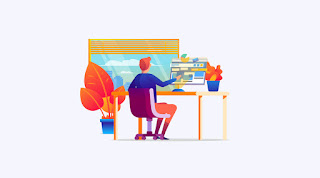

Comments
Post a Comment